Aopack intelligent packaging system Human Machine Interface

15.6″ touch screen
All the settings can be entered through this panel, including box style selecting, box and cardboard dimensions inputting, hand holes setting, production order storaging and so on. After inputting these data, the machine can finish knives and wheels setting automatically in 20-30s. Easy to operate and quick commissioning.

Dimension Measuring & Barcode Scanner
Put the object on the bar code table, scan and measure its size of it, and the data will be uploaded to the interface of the intelligent packaging system in real-time. You just need to select the box type and and input the quantity of the boxes you need to process, then you will get a customized box packaging solution to this object.

Multi-language
Our system can support any language you want. Currently, there are 11 languages that can be selected, in two forms Chinese, English, Russian, Japanese, French, Spanish, Thai, Polish, Bulgarian, Korean, and Serbian. If you have other requirements, please inform us in advance, we can help you upload it.
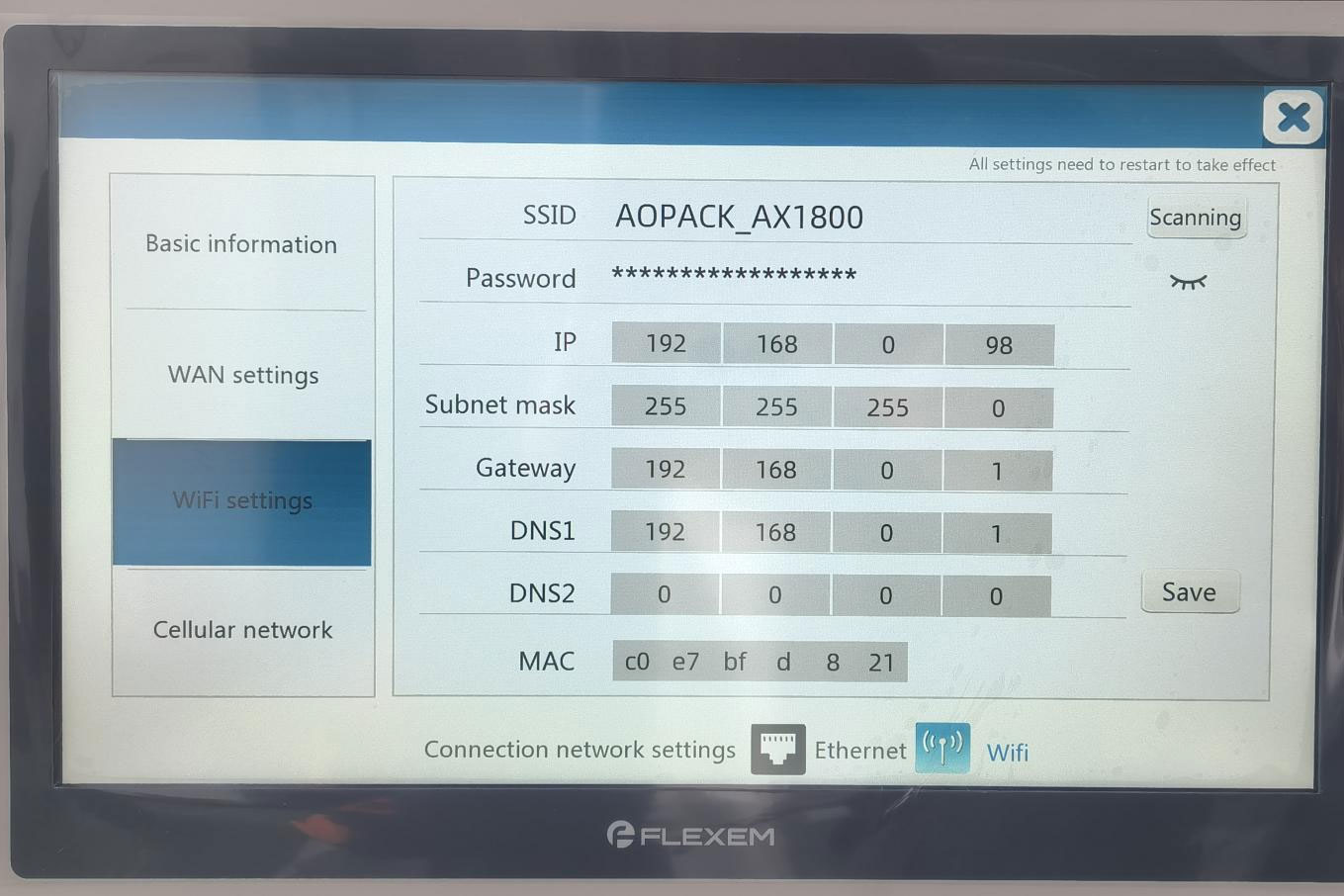
Link-WiFi Remote Regulation and Control System
Click the “Wifi setting” button to enter the setting interface. This function is used for remote after-sales service. Once the machine is connected to Wifi, we can monitor and operate the machine remotely. This can help customers solve many problems.
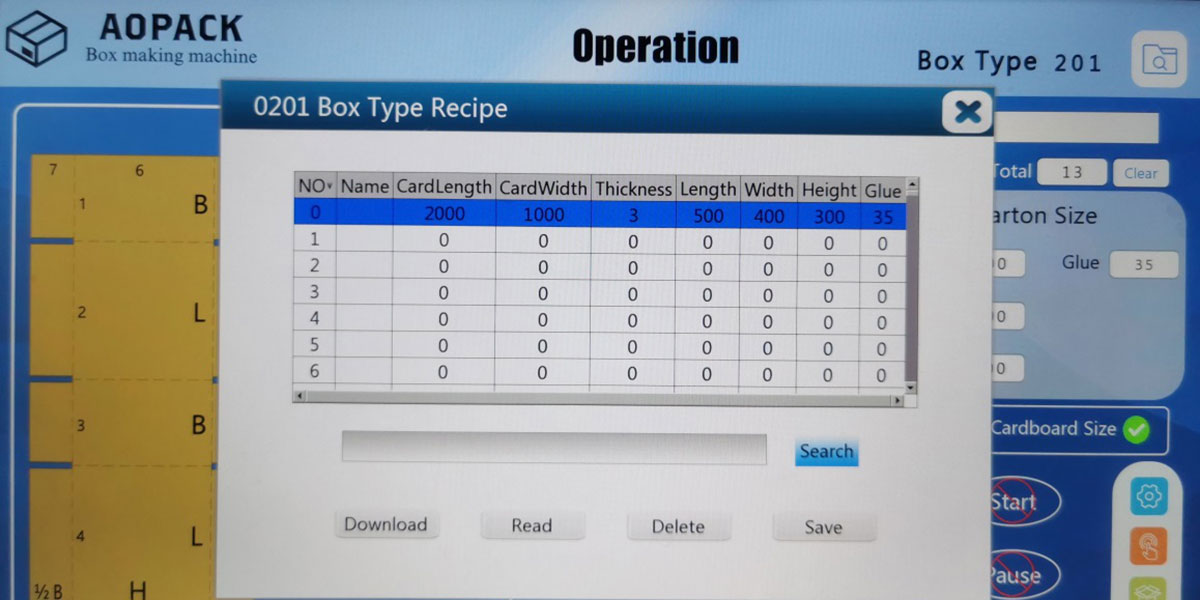
Order Storage Function
With this function, you can search, download, read, delete and save records. The maximum storage quantity in the system is 6000 records.
